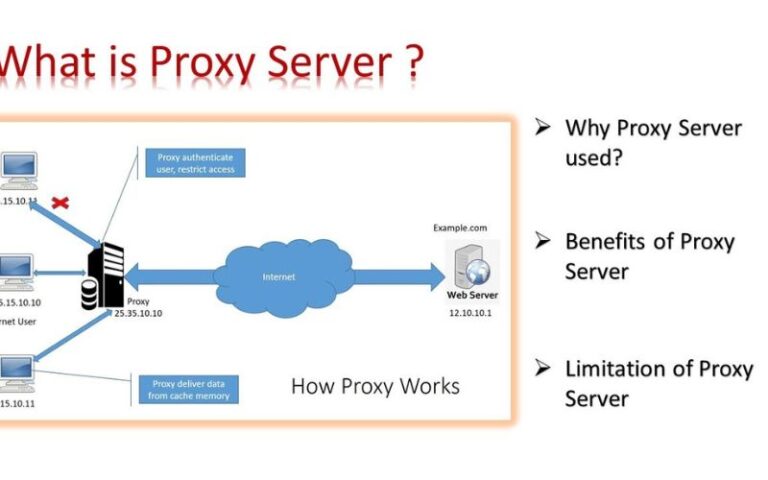Proxy servers have become an integral part of modern Internet infrastructure, playing a crucial role in facilitating secure and efficient online communication. These intermediary servers act as a gateway between your device and the internet, allowing you to access online resources while offering a range of benefits. In this comprehensive article, we’ll explore the inner workings of proxy servers, their different types, the advantages they provide, and how you can effectively set up and utilize them.
How Does a Proxy Server Work?
A proxy server acts as an intermediary between your device and the internet, intercepting and managing the flow of data between the two. When you request to access a website or online service, your device sends the request to the proxy server instead of directly to the destination. The proxy server then forwards the request to the intended destination, retrieves the response, and sends it back to your device.
This process involves several steps:
- Your device sends a request to the proxy server.
- The proxy server receives the request and evaluates it based on its configured rules and settings.
- The proxy server then sends the request to the intended destination on the internet.
- The destination server responds to the proxy server with the requested data.
- The proxy server receives the response and forwards it back to your device.
This indirect communication path allows the proxy server to perform various functions, such as caching, content filtering, and IP address masking, which can enhance your online experience and security.
Types of Proxy Servers
Proxy servers can be categorized into several types, each with its unique features and use cases:
- Web Proxy: A web proxy server acts as an intermediary for web-based traffic, allowing you to access websites and online content while hiding your IP address.
- Transparent Proxy: A transparent proxy server is typically used by organizations to monitor and control the internet usage of their employees. It does not require any special configuration on the client side.
- Anonymous Proxy: An anonymous proxy server hides your identity by masking your IP address, providing an extra layer of privacy and security.
- Reverse Proxy: A reverse proxy server acts as an intermediary between clients and one or more backend servers, handling tasks such as load balancing, caching, and SSL/TLS termination.
- SOCKS Proxy: A SOCKS proxy server operates at the network layer, allowing you to route various types of internet traffic, including non-web-based applications, through the proxy.
Understanding the different types of proxy servers can help you choose the one that best suits your specific needs and requirements.
Benefits of Using a Proxy Server
Utilizing a proxy server can provide you with a range of benefits, including:
- Improved Security: Proxy servers can help protect your device and online activities from potential cyber threats, such as hacking attempts and malware infections, by acting as a barrier between your device and the internet.
- Enhanced Privacy: Proxy servers can mask your IP address, making it more difficult for others to track your online activities and identify your location.
- Content Filtering: Proxy servers can be configured to block access to certain websites or online content, which can be useful for organizations that need to enforce internet usage policies or for parents who want to protect their children from inappropriate content.
- Increased Efficiency: Proxy servers can cache frequently accessed web content, reducing the time it takes to load web pages and improving overall internet performance.
- Bypassing Restrictions: Proxy servers can be used to access websites or online services that may be blocked or restricted in certain regions or by specific organizations.
By understanding these benefits, you can make informed decisions about incorporating a proxy server into your online activities.
Common Use Cases for Proxy Servers
Proxy servers have a wide range of applications and can be used in various scenarios, including:
- Corporate Networks: Businesses often use proxy servers to monitor and control employee internet usage, improve network security, and optimize internet bandwidth.
- Educational Institutions: Schools and universities may implement proxy servers to filter out inappropriate content, manage internet access, and ensure compliance with acceptable use policies.
- Personal Privacy and Security: Individuals can use proxy servers to enhance their online privacy, bypass content restrictions, and protect their devices from cyber threats.
- Content Delivery Networks (CDNs): Reverse proxy servers are commonly used in CDNs to cache and distribute web content, improving the user experience and reducing the load on the origin server.
- Censorship Circumvention: In regions with strict internet censorship, proxy servers can be used to access blocked websites and online services, allowing users to bypass such restrictions.
Understanding these common use cases can help you identify the scenarios where a proxy server may be beneficial for your specific needs.
Proxy Server Security and Privacy Considerations
While proxy servers can enhance your online security and privacy, it’s important to consider the potential risks and take appropriate measures to protect your data and activities:
- Trust and Reputation: Choose a reputable and trustworthy proxy service provider, as they will have access to your internet traffic and could potentially monitor or misuse your data.
- Encryption: Ensure that the proxy server uses secure encryption protocols, such as HTTPS, to protect your data during transit.
- Logging and Data Retention: Understand the proxy service’s logging and data retention policies to ensure that your online activities are not being recorded or stored.
- Jurisdiction and Legal Compliance: Consider the location and legal jurisdiction of the proxy service, as this may impact the level of privacy and data protection they can offer.
- Proxy Server Vulnerabilities: Stay informed about any known vulnerabilities or security issues associated with the proxy server software or service, and keep your proxy configuration up-to-date.
By addressing these security and privacy considerations, you can maximize the benefits of using a proxy server while minimizing the risks.
Setting Up and Configuring a Proxy Server
Setting up and configuring a proxy server can vary depending on the type of proxy you’re using and the specific requirements of your setup. Here are the general steps involved:
- Choose a Proxy Server: Select a reliable and reputable proxy server service or software that meets your needs and requirements.
- Configure Your Device: Adjust your device’s network settings to route your internet traffic through the proxy server. This may involve manually entering the proxy server’s IP address and port, or using a proxy configuration file.
- Customize Proxy Settings: Adjust the proxy server’s settings to suit your specific needs, such as enabling content filtering, caching, or IP address masking.
- Test and Verify: Thoroughly test the proxy server’s functionality to ensure it’s working as expected and that your online activities are being properly routed through the proxy.
- Monitor and Maintain: Regularly monitor the proxy server’s performance and security, and update its configuration as needed to address any changes or emerging threats.
Proper setup and configuration are crucial for ensuring the optimal performance and security of your proxy server.
Proxy Server Troubleshooting Tips
Occasionally, you may encounter issues when using a proxy server. Here are some troubleshooting tips to help you resolve common problems:
- Connectivity Issues: Verify that the proxy server is online and accessible, and check for any network connectivity problems on your device.
- Slow Performance: Identify the source of the performance issues, such as network congestion, proxy server overload, or caching problems, and adjust the proxy settings accordingly.
- Blocked Content: Ensure that the proxy server’s content filtering settings are not inadvertently blocking access to the websites or online services you need to use.
- Authentication Errors: If the proxy server requires authentication, double-check your login credentials and ensure that they are correct and up-to-date.
- Software Compatibility: Verify that the proxy server software is compatible with your device’s operating system and any other software or applications you’re using.
By addressing these common issues, you can optimize the performance and reliability of your proxy server setup.
Popular Proxy Server Software and Tools
There are various proxy server software and tools available, each with its own set of features and capabilities. Some of the most popular options include:
- Squid: A widely used open-source proxy server that supports a wide range of protocols and can be customized to meet various needs.
- Nginx: A powerful reverse proxy server that can also be used as a web server, load balancer, and content caching solution.
- Privoxy: A non-caching web proxy with advanced filtering capabilities, designed to enhance privacy and security.
- Varnish: A high-performance reverse proxy server focused on caching and content delivery, often used in CDN environments.
- HAProxy: A reliable and scalable load balancing and proxy server solution, suitable for both web and TCP-based applications.
Depending on your specific requirements, you can explore these and other proxy server software options to find the one that best fits your needs.
Conclusion
Proxy servers play a crucial role in modern internet infrastructure, providing a range of benefits that can enhance your online security, privacy, and efficiency. By understanding how proxy servers work, the different types available, and the considerations involved in their setup and use, you can make informed decisions about incorporating a proxy server into your online activities.
To learn more about how a proxy server can benefit your online experience, explore our [guide on setting up a proxy server](https://www.example.com/proxy-server-setup). Our step-by-step instructions and expert tips will help you get started with a reliable and secure proxy solution.