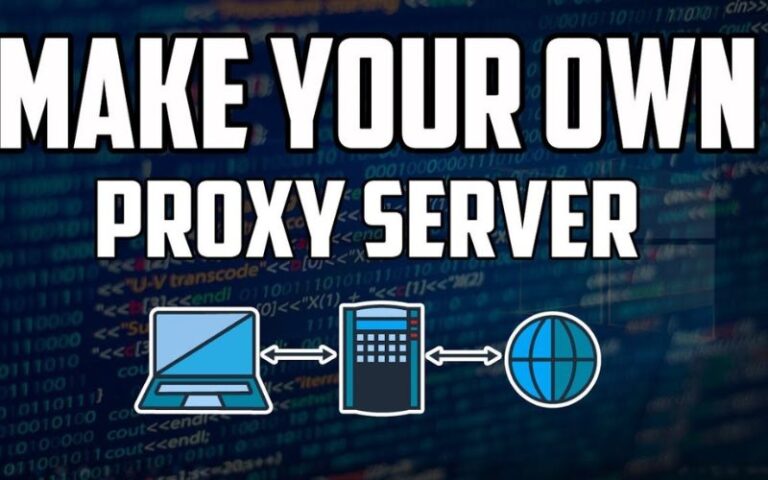A proxy server acts as an intermediary between your device and the internet, routing your online traffic through its servers before reaching the intended destination. This process can provide several benefits, such as enhanced security, privacy, and content access. In this comprehensive guide, you’ll learn how to create your own proxy server and leverage its capabilities to improve your online experience.
Why Use a Proxy Server?
Proxy servers offer a range of advantages that make them an invaluable tool in today’s digital landscape. Some of the key reasons to use a proxy server include:
- Privacy and Security: Proxy servers can help protect your online activities from prying eyes by hiding your IP address and encrypting your traffic. This is particularly useful when accessing public Wi-Fi networks or browsing sensitive information.
- Content Access: Proxy servers can bypass geographical restrictions and content censorship, allowing you to access websites and services that may be blocked in your region.
- Performance Optimization: Proxy servers can cache frequently accessed content, reducing the time it takes to load web pages and improving overall browsing speed.
- Anonymity: By masking your true IP address, proxy servers can help you maintain anonymity online and prevent tracking by websites, advertisers, or other entities.
Types of Proxy Servers
There are several types of Proxy servers, each with its unique features and use cases. The main types include:
- HTTP Proxy: A basic proxy server that handles standard web traffic, such as HTTP and HTTPS requests.
- SOCKS Proxy: A more advanced proxy that can handle a wider range of protocols, including TCP and UDP, making it suitable for various applications beyond just web browsing.
- Reverse Proxy: A proxy server that sits between clients and one or more web servers, acting as a gateway and providing additional functionality, such as load balancing and caching.
- Transparent Proxy: A proxy server that intercepts and routes traffic without the user’s knowledge or explicit configuration.
Setting Up a Proxy Server
Creating your proxy server can be a rewarding and empowering experience. Here’s a step-by-step guide to help you get started:
Step 1: Choose a Hosting Platform
The first step in setting up a proxy server is to select a hosting platform. You can choose from various options, such as a dedicated server, a virtual private server (VPS), or a cloud-based platform like Amazon Web Services (AWS) or Google Cloud Platform (GCP).
Step 2: Select a Proxy Server Software
There are several open-source and commercial proxy server software options available, each with its own set of features and capabilities. Some popular choices include:
- Squid: A widely used, feature-rich, and highly configurable HTTP proxy server.
- Nginx: A versatile web server that can also be used as a reverse proxy.
- HAProxy: A high-performance load balancer and proxy server, often used in enterprise environments.
- Privoxy: A non-caching web proxy with advanced filtering capabilities for privacy and anonymity.
Step 3: Install and Configure the Proxy Server
Once you’ve chosen your hosting platform and proxy server software, you’ll need to install and configure the server. This process will vary depending on the software you’ve selected and the operating system you’re using. Refer to the documentation provided by the software vendor or community for detailed installation and configuration instructions.
Configuring Your Proxy Server
After setting up the proxy server, you’ll need to configure it to meet your specific needs. This may include tasks such as:
- Network Settings: Configuring the IP address, port, and other network-related settings for your proxy server.
- Access Control: Defining rules and policies to control who can access the proxy server and what they can do.
- Caching and Performance: Optimizing the proxy server’s caching mechanisms and other performance-related settings.
- Logging and Monitoring: Enabling logging and monitoring features to track the proxy server’s activities and troubleshoot any issues.
Testing and Troubleshooting Your Proxy Server
Once your proxy server is set up and configured, it’s important to test its functionality and ensure that it’s working as expected. This may involve:
- Connectivity Tests: Verifying that you can connect to the proxy server from your local device and that it’s properly forwarding traffic.
- Speed Tests: Measuring the performance of the proxy server, including download and upload speeds, latency, and overall responsiveness.
- Security Checks: Ensuring that the proxy server is properly securing your traffic and that there are no vulnerabilities or security breaches.
If you encounter any issues during the testing process, refer to the proxy server’s logs and documentation for troubleshooting guidance.
Proxy Server Security Measures
Maintaining the security of your proxy server is crucial, as it acts as a gateway to your network and online activities. Some essential security measures to consider include:
- Encryption: Ensuring that all traffic passing through the proxy server is encrypted using protocols like HTTPS or SSL/TLS.
- Access Control: Implementing strong authentication mechanisms and access control policies to prevent unauthorized access to the proxy server.
- Firewalling: Configuring a firewall to monitor and control incoming and outgoing traffic to the proxy server.
- Logging and Monitoring: Enabling comprehensive logging and monitoring to detect and respond to any suspicious activity or security breaches.
Proxy Server Management Tools
To effectively manage and maintain your proxy server, you may want to consider using various management tools, such as:
- Web-based Interfaces: Many proxy server software solutions offer web-based administrative interfaces for easy configuration and monitoring.
- Command-line Tools: Some proxy servers provide powerful command-line tools for advanced configuration, scripting, and automation.
- Monitoring and Alerting: Integrating your proxy server with monitoring and alerting tools can help you stay informed about its performance and security.
- Backup and Disaster Recovery: Implementing robust backup and disaster recovery strategies to ensure the continuity of your proxy server operations.
Conclusion
Creating and maintaining a proxy server can be a powerful way to enhance your online privacy, security, and access to content. By following the steps outlined in this guide, you’ll be well on your way to setting up and configuring your proxy server to meet your specific needs.
If you’re ready to take your online security and privacy to the next level, consider setting up your own proxy server today. Get started by exploring the various proxy server software options and hosting platforms available, and don’t hesitate to reach out to our team if you need any assistance along the way.