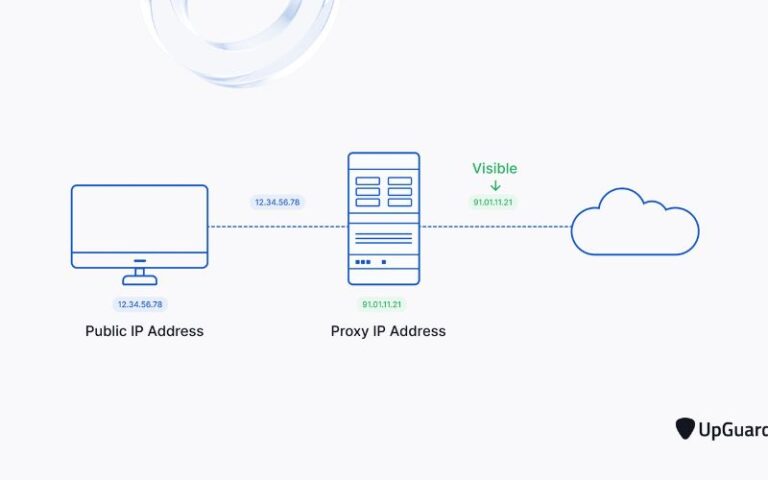In today’s digital age, where online privacy and security are of paramount concern, understanding the role of proxy servers becomes increasingly important. Proxy servers act as intermediaries between your device and the internet, providing a layer of protection and enhanced functionality. Whether you’re looking to bypass content restrictions, improve your online privacy, or simply optimize your internet experience, mastering the use of proxy servers can be a valuable asset.
In this comprehensive guide, we’ll explore the ins and outs of proxy servers, delving into their purpose, the different types available, and the step-by-step process of setting them up on various devices and browsers. By the end of this article, you’ll have a solid grasp of how to leverage the power of proxy servers to enhance your online activities.
What is a Proxy Server and How Does it Work?
A proxy server is a computer or a network device that acts as an intermediary between your device and the internet. When you access a website or online resource, your request first goes to the proxy server, which then forwards the request to the intended destination on your behalf. The proxy server can also receive the response from the website and relay it back to your device.
The key function of a proxy server is to act as a gateway, filtering and controlling the flow of information between your device and the internet. This can provide several benefits, such as improved security, enhanced privacy, and the ability to bypass content restrictions.
Reasons to Use a Proxy Server
There are various reasons why you might consider using a proxy server:
- Privacy and Security: Proxy servers can help protect your online activities from prying eyes by masking your IP address and encrypting your internet traffic. This can be especially useful when accessing public Wi-Fi networks or engaging in sensitive online transactions.
- Content Accessibility: Proxy servers can help you bypass content restrictions and access websites or online services that may be blocked in your region due to geographical or regulatory limitations.
- Performance Optimization: Some proxy servers can cache frequently accessed content, reducing the time it takes to load web pages and improving your overall internet browsing experience.
- Anonymity: By hiding your true IP address, proxy servers can help you maintain anonymity online, making it more difficult for websites or online services to track your activities and personal information.
- Parental Controls: Proxy servers can be used to implement content filtering and parental controls, allowing you to restrict access to certain websites or online content for children or other users.
Types of Proxy Servers
There are several types of proxy servers, each with its unique features and use cases:
- Web Proxy: A web proxy is the most common type of proxy server, providing a simple way to access web-based content. Web proxies typically operate at the application layer and can be accessed through a web browser.
- Transparent Proxy: A transparent proxy is designed to intercept and forward internet traffic without the user’s knowledge or direct interaction. This type of proxy is often used by organizations to monitor and control employee internet usage.
- Reverse Proxy: A reverse proxy is positioned between the user and the web server, acting as an intermediary and handling tasks such as load balancing, caching, and SSL/TLS termination.
- SOCKS Proxy: SOCKS proxies operate at the network layer, providing a more versatile and flexible proxy solution that can handle a wider range of protocols, including FTP, HTTP, and HTTPS.
- HTTP Proxy: An HTTP proxy is specifically designed to handle HTTP and HTTPS traffic, making it a popular choice for web browsing and accessing online resources.
How to Set Up a Proxy Server on Different Devices
Setting up a proxy server can vary depending on the device you’re using. Here’s a general overview of the process for some common devices:
Windows
- Open the Start menu and search for “Proxy settings.”
- Click on “Open Proxy Settings” and toggle the “Use a proxy server” option to “On.”
- Enter the proxy server address and port number, then click “Save.”
macOS
- Open the System Preferences and navigate to the “Network” section.
- Select the network interface you want to configure and click the “Advanced” button.
- Click the “Proxies” tab and select the proxy type you want to use.
- Enter the proxy server address and port number, then click “OK” to save the settings.
Smartphones and Tablets
- Go to your device’s Settings menu and look for the “Wi-Fi” or “Network” section.
- Tap on the network you’re connected to and select the “Proxy” or “Manual” option.
- Enter the proxy server address and port number, then save the settings.
Configuring Proxy Settings on Popular Web Browsers
In addition to setting up a proxy server on your device, you can also configure proxy settings directly within your web browser. Here’s how to do it for some of the most popular browsers:
Google Chrome
- Open the Chrome menu and go to “Settings.”
- Scroll down and click on “Advanced,” then find the “System” section.
- Click on “Open proxy settings” and configure your proxy settings.
Mozilla Firefox
- Open the Firefox menu and go to “Settings.”
- In the “Network Settings” section, click on “Settings” next to “Connection.”
- Select the proxy type and enter the server address and port number.
Microsoft Edge
- Open the Edge menu and go to “Settings.”
- Expand the “Privacy, search, and services” section and click on “Open proxy settings.”
- Toggle the “Use a proxy server” option to “On” and enter the server address and port number.
Using a Proxy Server for Enhanced Privacy and Security
One of the primary benefits of using a proxy server is the enhanced privacy and security it can provide. By routing your internet traffic through a proxy server, you can effectively mask your IP address and encrypt your online activities, making it more difficult for third parties to track your movements and access your sensitive information.
When using a proxy server for privacy and security, it’s important to choose a reputable and trustworthy provider that prioritizes user privacy and data protection. Look for proxy services that offer features like:
- Encryption: Strong encryption protocols, such as SSL/TLS, to protect your internet traffic.
- No-Logs Policy: A commitment to not storing or logging any user activity or personal information.
- Server Locations: A wide range of server locations to choose from, allowing you to bypass content restrictions and access the internet from different regions.
- Compatibility: Support for a variety of devices and operating systems, as well as popular web browsers.
By carefully selecting and configuring a reliable proxy server, you can significantly improve your online privacy and security, reducing the risk of data breaches, identity theft, and other cyber threats.
Proxy Server Limitations and Considerations
While proxy servers offer numerous benefits, it’s important to be aware of their limitations and potential drawbacks:
- Speed and Performance: Depending on the proxy server’s location, network infrastructure, and overall load, using a proxy server may result in slower internet speeds and increased latency.
- Limited Protocol Support: Some proxy servers may only support specific protocols, such as HTTP or HTTPS, limiting their usefulness for certain types of internet traffic.
- Potential Security Risks: If the proxy server is not secure or trustworthy, it could potentially compromise your online security and privacy by intercepting or monitoring your internet traffic.
- Compatibility Issues: Certain applications or online services may not work correctly when using a proxy server, requiring you to bypass the proxy or find an alternative solution.
- Logging and Data Retention: Some proxy providers may keep logs of user activity or retain user data, which could potentially be accessed by third parties or law enforcement agencies.
When using a proxy server, it’s essential to carefully research and evaluate the provider, understand the limitations, and weigh the potential risks and benefits to ensure that it align with your specific needs and preferences.
Best Practices for Using Proxy Servers
To maximize the benefits and minimize the drawbacks of using a proxy server, consider the following best practices:
- Choose a Reputable Proxy Provider: Opt for a well-established and trustworthy proxy service that prioritizes user privacy and security.
- Use a Secure Connection: Ensure that your proxy server connection is encrypted using SSL/TLS protocols to protect your internet traffic.
- Regularly Review and Update Proxy Settings: Periodically check your proxy settings to ensure they are still accurate and effective, especially when switching between different networks or devices.
- Understand Proxy Limitations: Be aware of the potential speed, compatibility, and security limitations of your chosen proxy server, and adjust your usage accordingly.
- Combine with Other Security Measures: Use a proxy server in conjunction with other security measures, such as a virtual private network (VPN) or antivirus software, to enhance your overall online protection.
- Monitor for Suspicious Activity: Keep an eye out for any unusual or suspicious activity related to your proxy server usage, and be prepared to switch to an alternative provider if necessary.
By following these best practices, you can effectively leverage the power of proxy servers to improve your online privacy, security, and accessibility while minimizing potential drawbacks.
Conclusion
In today’s digital landscape, where online privacy and security are of paramount concern, the use of proxy servers has become increasingly essential. By acting as an intermediary between your device and the internet, proxy servers can provide a range of benefits, including enhanced privacy, improved security, and the ability to bypass content restrictions.
Whether you’re looking to protect your online activities, access geographically restricted content, or optimize your internet performance, mastering the use of proxy servers can be a valuable asset in your digital toolkit. By understanding the different types of proxy servers, configuring them on your devices and browsers, and following best practices, you can leverage the power of these intermediaries to enhance your online experience and safeguard your digital well-being.
Ready to take control of your online privacy and security? Explore our wide range of reliable and secure proxy server solutions to find the perfect fit for your needs. Contact us today to get started!