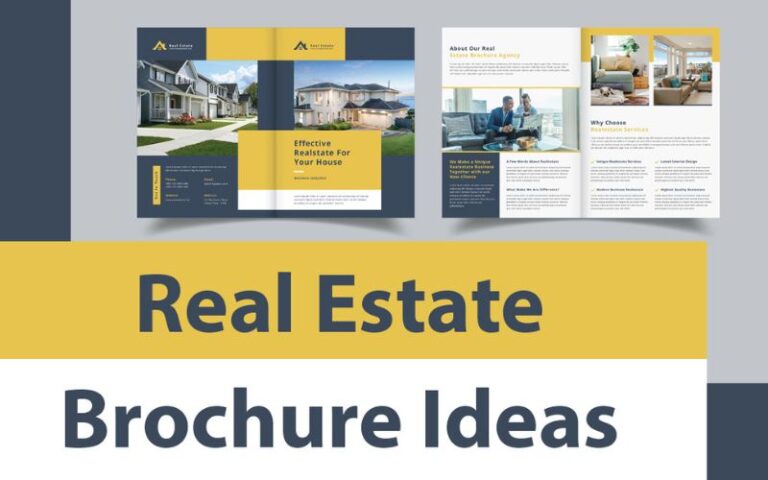Real estate brochures are essential marketing tools used by agents and property developers to showcase properties to potential buyers. These brochures provide detailed information about properties, including images, descriptions, amenities, and pricing. Creating a high-quality real estate brochure in PDF format allows for easy sharing and printing, ensuring that potential buyers have access to all the necessary information. This article will guide you through the process of creating an effective real estate brochure in PDF format, covering key elements, design tips, and tools.
Importance of Real Estate Brochures
Real estate brochures serve several important purposes:
- Informative: They provide comprehensive information about the property, helping potential buyers make informed decisions.
- Visual Appeal: High-quality images and a well-designed layout can attract and engage buyers.
- Professionalism: A polished brochure reflects the professionalism of the real estate agent or developer.
- Convenience: PDF format allows for easy sharing via email or download from a website.
Key Elements of a Real Estate Brochure
To create an effective real estate brochure, it is essential to include the following key elements:
- Cover Page
- Property Name and Address: Clearly state the name and address of the property.
- High-Quality Image: Use an eye-catching image of the property to grab attention.
- Logo and Contact Information: Include the real estate agency’s logo and contact details.
- Introduction
- Brief Description: Provide a concise overview of the property, highlighting its main features and unique selling points.
- Property Details
- Interior and Exterior Features: Describe the property’s key features, such as the number of bedrooms, bathrooms, square footage, and any special amenities (e.g., pool, garden, garage).
- Floor Plans: Include detailed floor plans to give potential buyers a clear idea of the layout.
- Images: Use high-quality images of each room and key exterior areas.
- Location Information
- Neighborhood Overview: Provide information about the neighborhood, including nearby schools, parks, shopping centers, and transportation options.
- Map: Include a map showing the property’s location and nearby amenities.
- Pricing and Availability
- Price: Clearly state the asking price of the property.
- Availability: Indicate the availability status (e.g., for sale, under contract).
- Contact Information
- Agent Details: Include the name, phone number, email, and photo of the real estate agent.
- Call to Action: Encourage potential buyers to contact the agent for more information or to schedule a viewing.
Designing an Effective Real Estate Brochure
- Layout and Structure
- Organized Sections: Divide the brochure into clear sections (e.g., cover page, property details, location, contact information).
- Consistent Design: Maintain a consistent design theme throughout the brochure to create a professional look.
- Typography
- Font Selection: Choose easy-to-read fonts for both headings and body text.
- Hierarchy: Use different font sizes and styles to create a hierarchy of information (e.g., larger fonts for headings, smaller fonts for details).
- Color Scheme
- Brand Colors: Incorporate the real estate agency’s brand colors to maintain brand consistency.
- Complementary Colors: Use complementary colors to highlight important information and create visual interest.
- Images
- High-Resolution: Use high-resolution images to ensure clarity and quality.
- Variety: Include a variety of images, such as exterior shots, interior rooms, and neighborhood views.
- Graphics and Icons
- Visual Aids: Use graphics and icons to highlight key features and make the brochure more engaging.
- Maps and Diagrams: Include maps and floor plans to provide additional context and information.
Tools for Creating Real Estate Brochures
- Adobe InDesign
- Professional Design: Adobe InDesign is a powerful tool for creating professional brochures with advanced layout and design features.
- Templates: Utilize pre-designed templates to streamline the creation process.
- Canva
- User-Friendly: Canva is a user-friendly design tool that offers a wide range of templates and design elements.
- Collaboration: Canva allows for easy collaboration with team members.
- Microsoft Publisher
- Accessibility: Microsoft Publisher is an accessible tool for creating brochures, especially for users familiar with Microsoft Office products.
- Templates: Use built-in templates to get started quickly.
- Lucidpress
- Online Tool: Lucidpress is an online design tool that offers a variety of templates and design options.
- Integration: Integrate with other tools and platforms for seamless design and sharing.
Step-by-Step Guide to Creating a Real Estate Brochure in PDF
- Plan Your Brochure
- Gather Information: Collect all necessary information about the property, including descriptions, images, and floor plans.
- Outline Sections: Plan the structure of your brochure, outlining each section and the content to be included.
- Choose a Design Tool
- Select Tool: Choose a design tool that suits your needs and skill level (e.g., Adobe InDesign, Canva).
- Set Up Document: Set up your document with the appropriate dimensions and settings for a PDF brochure.
- Design the Cover Page
- Add Property Name and Address: Clearly state the property name and address on the cover page.
- Insert High-Quality Image: Use an eye-catching image of the property.
- Include Logo and Contact Information: Add the real estate agency’s logo and contact details.
- Create the Introduction Section
- Write Brief Description: Provide a concise overview of the property, highlighting its main features.
- Add Visuals: Include an appealing image or graphic to enhance the introduction.
- Detail the Property Features
- Describe Interior and Exterior: Provide detailed descriptions of the property’s interior and exterior features.
- Include Floor Plans: Add floor plans to give potential buyers a clear idea of the layout.
- Insert High-Quality Images: Use high-quality images to showcase each room and key exterior areas.
- Provide Location Information
- Describe Neighborhood: Provide information about the neighborhood and nearby amenities.
- Add Map: Include a map showing the property’s location and nearby points of interest.
- State Pricing and Availability
- List Price: Clearly state the asking price of the property.
- Indicate Availability: Mention the availability status (e.g., for sale, under contract).
- Add Contact Information
- Agent Details: Include the real estate agent’s name, phone number, email, and photo.
- Call to Action: Encourage potential buyers to contact the agent for more information or to schedule a viewing.
- Review and Finalize
- Proofread: Carefully proofread the brochure to ensure there are no errors.
- Check Design: Review the design for consistency and professionalism.
- Export as PDF: Export the final brochure as a PDF file for easy sharing and printing.
Tips for Effective Real Estate Brochures
- Focus on Quality
- Invest in Photography: Use professional photography to showcase the property in the best light.
- High-Resolution Images: Ensure all images are high-resolution for clarity and quality.
- Highlight Unique Selling Points
- Stand Out Features: Emphasize the property’s unique features and benefits to attract potential buyers.
- Keep It Concise
- Avoid Overloading: Provide enough information to inform without overwhelming the reader.
- Clear and Direct: Use clear and direct language to communicate key points.
- Use Testimonials
- Client Reviews: Include testimonials from previous clients to build trust and credibility.
- Mobile-Friendly Design
- Responsive Layout: Ensure the brochure is easy to read on both desktop and mobile devices.
- Readable Fonts: Use fonts that are legible on small screens.
Conclusion
Creating an effective real estate brochure in PDF format requires careful planning, high-quality content, and professional design. By including all the essential elements, using a consistent design theme, and leveraging powerful design tools, you can create a brochure that effectively showcases properties and attracts potential buyers. Whether you are a real estate agent or a property developer, investing time and effort into creating a polished brochure will enhance your marketing efforts and contribute to successful property sales.